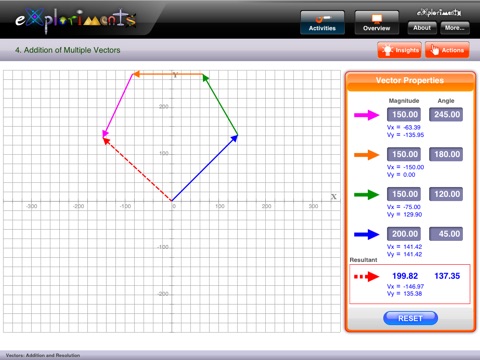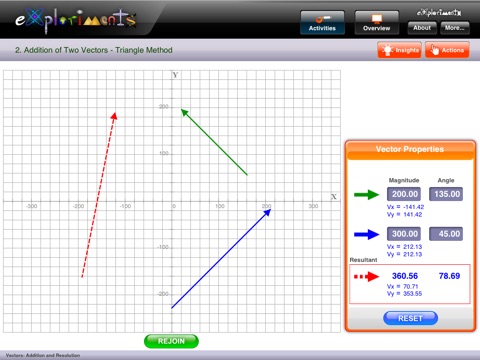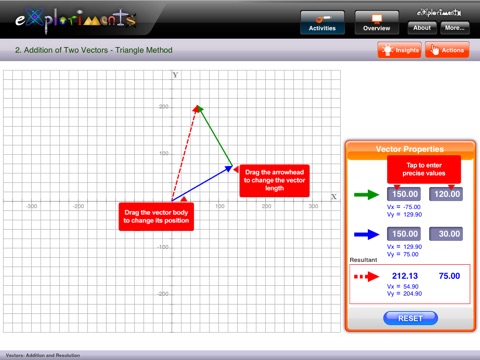Exploriments: Vectors - Addition and Resolution
The Exploriments Vector app provides an interactive and visual environment to explore vectors. Interactively change magnitude and direction of vectors and see how it affects the resultant vector. Learn about resolution of vectors and explore different techniques of adding two or more vectors.
The Exploriments Series of interactive simulation-based tools makes conceptual learning in science an engaging and insightful experience. Visit www.exploriments.com to know more.
Activities Included:
Vector Definition & Resolution
--- Vector definition in terms of magnitude and direction
--- Vector resolution into horizontal and vertical components
Addition of Two Vectors – Triangle Method
--- Graphical addition of vectors using the Triangle method
--- Compare with the corresponding algebraic method
Addition of Two Vectors – Parallelogram Method
--- Graphical addition of vectors using the Parallelogram method
--- Compare with the Triangle method
Addition of Multiple Vectors
--- Add up to four vectors using the head-to-tail graphical method
-- Compare with algebraic addition of the vectors
Additional Features:
--- Simply touch and move the vectors around in an intuitive manner
--- Simultaneous graphical and numerical representation of vectors
--- Try out a number of varying scenarios